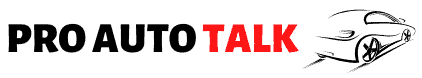When it comes to keeping your car in top shape, having the right automotive diagnostic tools is essential. You might find that some scanners offer advanced features, while others provide basic diagnostics for everyday use. Knowing which tool fits your needs can save you time and money. Let’s explore the top options available and discover which diagnostic tool might be the best fit for your vehicle maintenance routine.
ANCEL AD310 OBD II Scanner Car Engine Fault Code Reader
If you’re a DIY car enthusiast or simply someone who wants to save money on diagnostics, the ANCEL AD310 OBD II Scanner is an excellent choice. This compact and lightweight scanner reads and clears error codes for vehicles from 1996 and newer, covering all major OBDII protocols. You’ll appreciate its user-friendly design; just plug it into the OBDII connector, and it powers up—no batteries needed. With fast, accurate results, you can diagnose issues quickly and confidently discuss repairs with your mechanic. While it’s great for basic diagnostics, remember it lacks advanced features found in pricier models.
Best For: DIY car enthusiasts and budget-conscious individuals looking for a reliable and easy-to-use OBD II scanner for basic diagnostics.
Pros:
- User-Friendly: Simple plug-and-play operation with no batteries required.
- Fast Diagnostics: Quickly reads and clears error codes, enabling timely repairs.
- Wide Compatibility: Supports all OBDII protocols and is compatible with a range of vehicles from 1996 and newer.
Cons:
- Limited Advanced Features: Lacks deeper system scans and manufacturer-specific data compared to premium models.
- Not Suitable for Older Vehicles: Only works with vehicles that comply with the OBD2 protocol.
- Basic Functionality: May not meet the needs of users requiring advanced diagnostic capabilities.
FOXWELL NT604 Elite OBD2 Scanner
The FOXWELL NT604 Elite OBD2 Scanner is an ideal choice for car owners seeking an efficient way to diagnose issues within their vehicle’s ABS, SRS, engine, and transmission systems. This 2025 version comes ready to use with the latest software and supports over 60 car makes globally. You’ll appreciate its 5-in-1 diagnostic features, including OBDII diagnosis, ABS/SRS scanning, and a check engine code reader. With the AUTOVIN menu, accessing your vehicle’s info is quick and easy. Plus, its durable protective case guarantees your scanner stays safe during transport, making it a reliable companion in maintaining your vehicle.
Best For: Car owners looking for an affordable and efficient diagnostic tool for ABS, SRS, engine, and transmission systems.
Pros:
- 5-in-1 diagnostic capabilities for comprehensive vehicle assessments.
- AUTOVIN menu for rapid access to vehicle information without manual entry.
- Durable protective case included for enhanced portability and safety.
Cons:
- Does not support advanced service functions like battery registration or ABS bleeding.
- Compatibility may vary by vehicle make, model, and year.
- Not compatible with 24V trucks.
OBD2 Scanner Diagnostic Tool for All OBDII Cars
For car enthusiasts and professionals alike, the OBD2 Scanner Diagnostic Tool is an essential companion, compatible with 98% of vehicles since 1996. This versatile tool supports US, EU, and Asian cars, offering features like a built-in library of over 35,901 DTCs, code reading and clearing, and live data streaming. You can easily print fault data after connecting to your computer, keeping track of issues and preventing unexpected repair costs. Plus, with lifetime free upgrades, you’ll always have the latest features. Its portability, thanks to the included storage bag, makes it a must-have for anyone serious about vehicle maintenance.
Best For: Car enthusiasts and professionals seeking a reliable and comprehensive diagnostic tool for OBDII vehicles.
Pros:
- Built-in library of over 35,901 DTCs for extensive diagnostic coverage.
- Lifetime free upgrades ensure access to the latest features and improvements.
- Portable design with a storage bag for convenient transport and storage.
Cons:
- May require a computer connection for advanced data management and printing features.
- Compatibility limited to vehicles with a 16-pin OBD2 port, excluding older models.
- Some users may find the interface less intuitive compared to other diagnostic tools.
BlueDriver Bluetooth Pro OBDII Scan Tool for iPhone & Android
Diagnosing your vehicle’s issues has never been easier, especially for car enthusiasts and DIYers. The BlueDriver Bluetooth Pro OBDII Scan Tool connects seamlessly to your iPhone or Android device, working with all gas-powered vehicles from 1996 onward. You can diagnose over 7,000 issues, including check engine and airbag problems. With live data monitoring and detailed repair reports, you’ll feel empowered to tackle minor repairs. Plus, there are no subscription fees! Its compact design and user-friendly app make setup a breeze, while 24/7 technical support guarantees you’re never left in the dark. Save time and money on diagnostics today!
Best For: Car enthusiasts and DIYers looking for an easy-to-use diagnostic tool to troubleshoot issues in their gas-powered vehicles from 1996 onwards.
Pros:
- Bluetooth connectivity allows for a wireless and clutter-free experience.
- Comprehensive diagnostic capabilities cover a wide range of vehicle issues, including ABS and airbag diagnostics.
- User-friendly app provides access to repair videos and step-by-step instructions.
Cons:
- Limited to gas-powered vehicles, excluding diesel or electric models.
- Some users may find the app interface less intuitive at first.
- Initial setup may require a bit of time for those unfamiliar with OBDII tools.
Autel Scanner MaxiCOM MK808S Bidirectional Tool
With its bidirectional capabilities, the Autel Scanner MaxiCOM MK808S is ideal for both DIY enthusiasts and professional mechanics seeking thorough vehicle diagnostics. This upgraded tool reads and clears codes, displays 5-in-1 live data, and supports over 28 reset services for 150+ car brands. Its AutoVIN technology quickly identifies vehicles, while the active test functionality guarantees subsystems like windows and mirrors work properly. Priced competitively, it offers dealer-level diagnostics without the hefty subscription fees. Users appreciate its ease of use, robust support, and one-year free software updates, making it a smart investment for anyone serious about vehicle maintenance.
Best For: The Autel Scanner MaxiCOM MK808S is best for DIY enthusiasts and professional mechanics who need comprehensive vehicle diagnostics at an affordable price.
Pros:
- Offers dealer-level diagnostics comparable to higher-end models without the high subscription costs.
- Supports over 28 reset services for more than 150 car brands, enhancing versatility for various vehicles.
- Easy to use with a manageable learning curve and backed by robust customer support and one-year free software updates.
Cons:
- May not support some advanced functions available in more expensive diagnostic tools.
- Limited to one year of free software updates; continued updates may require additional costs.
- Device weight and dimensions may limit portability for some users.
FOXWELL NT301 OBD2 Scanner Diagnostic Code Reader Tool
The FOXWELL NT301 OBD2 Scanner is an ideal choice for both professional mechanics and DIY enthusiasts looking to efficiently diagnose vehicle issues. This compact tool reads diagnostic trouble codes (DTCs), accesses emissions readiness status, and turns off the Check Engine Light. Its user-friendly design features a 2.8-inch color screen and one-click readiness key, making operation straightforward. Although it doesn’t support advanced systems like ABS or TPMS, it’s compatible with most 1996 US-based and newer vehicles. With high customer ratings and free lifetime updates, you’ll appreciate how it helps you save money by diagnosing problems yourself.
Best For: The FOXWELL NT301 OBD2 Scanner is best for professional mechanics and DIY car enthusiasts looking to diagnose vehicle issues efficiently.
Pros:
- User-friendly design with a 2.8-inch color screen and one-click readiness key.
- High customer ratings, reflecting its effectiveness and reliability in diagnosing problems.
- Free lifetime updates and compatibility with most 1996 US-based and newer vehicles.
Cons:
- Does not support advanced systems like ABS, TPMS, or SRS.
- Limited live data recording duration and potential issues with data export when printing reports.
- Users must verify vehicle compatibility before purchase due to varying functions across models.
TOPDON Bidirectional Scan Tool (ArtiDiag900 Lite)
For automotive professionals seeking efficiency and accuracy, the TOPDON Bidirectional Scan Tool (ArtiDiag900 Lite) stands out with its advanced diagnostic capabilities. This 2024 model features enhanced hardware, including an Android 11.0 system and a powerful 5x faster CPU. Its 8-inch touchscreen and Bluetooth 5.0 connectivity allow for wireless diagnostics up to 33 feet. Supporting vehicles from 1996 to 2024, it provides OE-level full system diagnostics and active testing functions. With eight reset services, continual updates, and robust customer support, this tool is ideal for workshops looking to reduce diagnostic time and enhance service efficiency.
Best For: Automotive professionals and workshops looking for an efficient, comprehensive diagnostic tool that supports a wide range of vehicles.
Pros:
- Advanced features with OE-level full system diagnostics for thorough vehicle analysis.
- Bidirectional control for active testing, quickly locating faulty components to save time.
- Extensive vehicle coverage from 1996 to 2024, making it versatile for various models and brands.
Cons:
- May have a learning curve for those unfamiliar with advanced diagnostic tools.
- Higher initial investment compared to basic OBD2 scanners.
- Limited to certain vehicle models for some advanced functions, particularly with newer systems.
TOPDON AD500 OBD2 Scanner Diagnostic Scan Tool
If you’re a DIY enthusiast or a professional mechanic looking for a powerful diagnostic tool, the TOPDON AD500 OBD2 Scanner is an excellent choice. This scanner goes beyond basic OBD2 functions, offering full capabilities and diagnostics for four systems: engine, transmission, ABS, and SRS. With its user-friendly 5-inch touchscreen and ergonomic design, maneuvering through features like the AutoVIN and six maintenance resets is a breeze. You’ll appreciate the free lifetime updates and compatibility with over 67 car brands. Plus, its ability to read manufacturer-specific codes can save you both time and money on repairs.
Best For: DIY enthusiasts and professional mechanics seeking a comprehensive and user-friendly diagnostic tool for vehicle maintenance and repairs.
Pros:
- Full OBD2 capabilities with advanced diagnostics for engine, transmission, ABS, and SRS systems.
- User-friendly 5-inch touchscreen interface with both touchscreen and physical button navigation.
- Free lifetime updates and compatibility with over 67 car brands, including high-end models.
Cons:
- May have a learning curve for users unfamiliar with advanced diagnostic features.
- Limited functionality for vehicles that are not OBDII compliant or older than 1996.
- Some users may prefer more specialized tools for specific vehicle brands or systems.
THINKCAR Bidirectional Scan Tool (THINKSCAN 689BT)
Looking for an efficient solution for thorough automotive diagnostics? The THINKCAR Bidirectional Scan Tool (THINKSCAN 689BT) offers extensive support for all vehicle systems, including Engine and Transmission. With bi-directional controls and over 34 services, it covers more than 140 makes globally. Enjoy wireless updates without subscription fees, and save up to $400 yearly. Its Android 10 platform guarantees quick performance, but some users face issues with pre-registered devices and unreliable auto-scan features. Despite these concerns, it’s a sturdy tool suitable for both shops and field use, enhancing your diagnostic capabilities considerably.
Best For: Automotive professionals and DIY enthusiasts seeking a comprehensive and efficient tool for vehicle diagnostics across a wide range of makes and models.
Pros:
- Sturdy physical design suitable for both shop and field use.
- Impressive feature list, including bi-directional controls and extensive vehicle coverage.
- Cost-saving wireless updates with no subscription fees.
Cons:
- Some devices may arrive pre-registered to other users, causing trust issues.
- Reports of unreliable auto-scan features and slow scanning speeds.
- Customer support has faced criticism for response times and lack of helpfulness.
ANCEL AD410 Enhanced OBD2 Scanner for Automotive Fault Diagnosis
The ANCEL AD410 Enhanced OBD2 Scanner stands out as an excellent choice for both novice and experienced car owners seeking reliable automotive diagnostics. It supports all 16PIN vehicles compliant with OBDII protocols, making it compatible with a wide range of cars, light trucks, and SUVs. With its user-friendly 2.4 TFT display, you can easily read and clear fault codes, check emissions, and perform advanced diagnostics like O2 sensor testing. Plus, it’s powered directly from your vehicle’s OBDII connector, eliminating the need for batteries. With a 4.5-star rating from over 13,000 users, it’s a trusted tool for effective troubleshooting.
Best For: The ANCEL AD410 Enhanced OBD2 Scanner is best for both novice and experienced car owners looking for a reliable and user-friendly automotive diagnostic tool.
Pros:
- Wide Compatibility: Supports all 16PIN vehicles compliant with OBDII protocols, making it versatile for various car models.
- User-Friendly Interface: The 2.4 TFT display and intuitive design make it easy to use for diagnosing issues without extensive technical knowledge.
- Effective Diagnostics: Quickly reads and clears fault codes, performs advanced tests, and provides over 42,000 built-in DTC lookups for accurate troubleshooting.
Cons:
- Limited Support Documentation: Some users have reported concerns about the clarity of support and documentation.
- Dependence on Vehicle Power: The scanner requires the vehicle to be powered on for operation, which may not be convenient in all situations.
- No Bluetooth or Wireless Features: Lacks modern connectivity options like Bluetooth, which could enhance usability and data access.
Factors to Consider When Choosing Automotive Diagnostic Tools
When choosing automotive diagnostic tools, you’ll want to contemplate several key factors. Think about compatibility with different vehicles, the diagnostic capabilities you’ll need, and how user-friendly the tool is. Don’t forget to evaluate portability, storage options, and the availability of updates and support.
Compatibility With Vehicles
How can you guarantee that your automotive diagnostic tool is compatible with your vehicle? First, confirm it supports the OBDII protocol, which covers all vehicles manufactured from 1996 in the US and 2000 in the EU. Check if the tool recognizes specific OBDII protocols like KWP2000, J1850 VPW, ISO9141, J1850 PWM, and CAN, as these affect communication with your car’s systems. Next, verify the tool’s coverage for various makes and models; some scanners are limited to specific brands or vehicle types. It’s also wise to look for multilingual support, especially if you need instructions in a different language. Finally, consider whether the scanner can read manufacturer-specific codes, enhancing your diagnostic capabilities.
Diagnostic Capabilities Offered
Choosing the right automotive diagnostic tool goes beyond just ensuring compatibility with your vehicle. You should consider the range of diagnostic capabilities offered. Some tools can read and clear error codes from various systems, while others may only handle basic OBD2 functions. Advanced scanners provide live data streaming, freeze frame data, and I/M readiness checks, allowing you to monitor performance in real-time. Look for tools with built-in DTC libraries, which can help you understand issues and potential fixes. Additionally, bidirectional control features let you perform active tests on components, making it easier to identify faulty parts. Finally, accessing manufacturer-specific codes and performing resets can greatly enhance your tool’s versatility and usefulness.
User Interface Design
A user-friendly interface design is essential for any automotive diagnostic tool, making it easier for you to access diagnostics quickly and efficiently. Intuitive navigation helps both beginners and experienced users utilize the tool effectively. Look for clear display visuals, like TFT color screens, which enhance readability and simplify interpreting results. If you’re not a native English speaker, multilingual support can make the tool more accessible. Additionally, features like one-click shortcuts for readiness checks and DTC lookups streamline the diagnostic process, saving you valuable time. Finally, verify the tool can connect and update via USB or Wi-Fi, keeping it relevant and providing access to the latest software and diagnostic capabilities for your needs.
Portability and Storage
When you’re evaluating automotive diagnostic tools, portability and storage play a crucial role in your decision-making process. You’ll want a tool that’s lightweight and compact, making it easy to transport and store in your vehicle or bag. Look for designs that offer flexible cables or wireless connectivity, enhancing mobility during diagnostics. A sturdy carrying case or canvas storage bag is essential, as it protects your device and keeps everything organized when not in use. Plus, tools that fit in glove compartments or backpacks provide quick access during travels or unexpected breakdowns. Ideally, choose portable options powered directly from your vehicle’s OBDII Data Link Connector, eliminating the hassle of charging and ensuring your tool is always ready when you need it.
Update and Support Options
While managing the vast array of automotive diagnostic tools, it is essential to reflect on your options for updates and support. Many tools offer free lifetime updates via Wi-Fi, letting you access the latest features without extra costs. Regular software updates enhance your tool’s diagnostic capabilities, ensuring compatibility with newer vehicle models and systems. While some tools may require manual updates through USB connections, wireless options are often more convenient. Additionally, technical support is typically included with your purchase, providing assistance with software updates and troubleshooting. A robust customer support system can greatly improve your experience, offering timely help and clear guidance, ultimately improving the effectiveness of your diagnostic tool when you need it most.